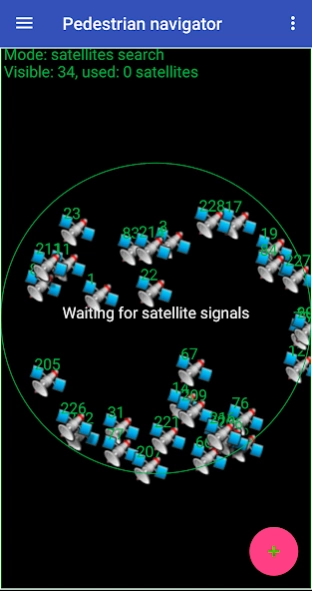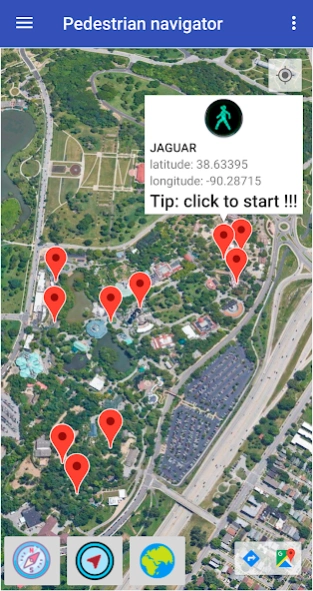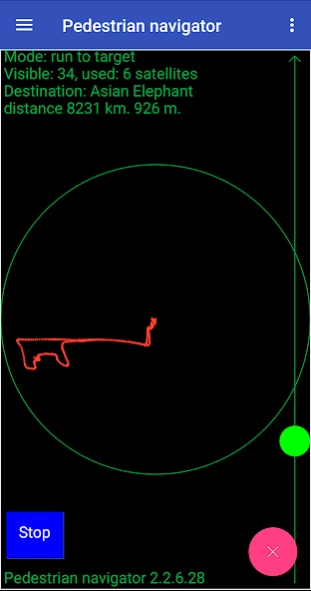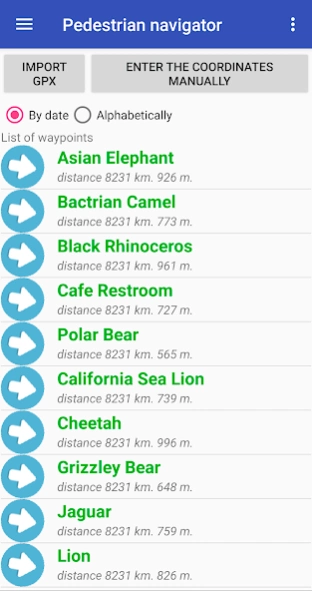Pedestrian navigator 2.7.4.26
Free Version
Publisher Description
Pedestrian navigator - This app is a voice-based navigator
This app is a voice-based navigator.
"I'm going home" is primarily intended for trekking enthusiasts, since it's
a navigator for cross-country conditions. If you are afraid of getting lost
in the woods, in a desert or swamp, this is the app for you. If you like
fishing or taking your ATV out and exploring, this app will also be a great
asset for you.
Just set a waypoint or stick to the route you want to use for your return
(like in that tale about Hansel and Gretel) - and the app will guide you
back or to your waypoint, telling you where to turn with voice.
What is the difference from car navigators? It's simple - you need a map
for a car navigator. There are no maps or roads in a forest. The app does
not use maps for navigation, just the GPS signal and your waypoints used
for plotting your route. You can walk at any speed, the accuracy of
measurement will remain the same. Why does the app use voice instructions?
It's simple as well - for keeping your eyes and hands free for more
important things. If you keep looking at your car navigators' screen, one
or both of your hands must hold it, and you can't look in front of you,
which is important when you are out in the woods.
How different is it from the first version of "I'm going home"? The main
difference is the possibility to use the same route for your return, and
full voicing of the distance walked, remaining distance, elapsed time,
remaining time and the TTS system.
Does the app require an Internet connection? No, navigation does not
require an Internet connection, but it is used for some secondary functions.
How many routes or waypoints can it save? As many as needed and possible,
so it will only depend on the amount of memory your device has.
About Pedestrian navigator
Pedestrian navigator is a free app for Android published in the Geography list of apps, part of Education.
The company that develops Pedestrian navigator is rausNT. The latest version released by its developer is 2.7.4.26.
To install Pedestrian navigator on your Android device, just click the green Continue To App button above to start the installation process. The app is listed on our website since 2022-08-29 and was downloaded 1 times. We have already checked if the download link is safe, however for your own protection we recommend that you scan the downloaded app with your antivirus. Your antivirus may detect the Pedestrian navigator as malware as malware if the download link to com.raus.i_m_going_home_v2.lite is broken.
How to install Pedestrian navigator on your Android device:
- Click on the Continue To App button on our website. This will redirect you to Google Play.
- Once the Pedestrian navigator is shown in the Google Play listing of your Android device, you can start its download and installation. Tap on the Install button located below the search bar and to the right of the app icon.
- A pop-up window with the permissions required by Pedestrian navigator will be shown. Click on Accept to continue the process.
- Pedestrian navigator will be downloaded onto your device, displaying a progress. Once the download completes, the installation will start and you'll get a notification after the installation is finished.